Redirect all blog post url to other url
This is the big issue, whenever you switch from blogger to other platform then get lot of 404 error. Here i will show you how to redirect all blog post url to other url and solve your 404 error present on blog.

Steps to Redirect blog url
- Login on your blog
- Go to Template
- Click on Edit Html
- press cltr + F and find <head>
- Blow <head> tag paste below code
- Save your blog
Code for Redirect Blog URL
<script type='text/javascript'>
var d='<data:blog.url/>';
d=d.replace(/.*\/\/[^\/]*/, '');
location.href = 'http://www.domainName.com';
</script>
Settings
- In place of http://domainName.com put your URL where you want to redirect all blog post.
That's It.

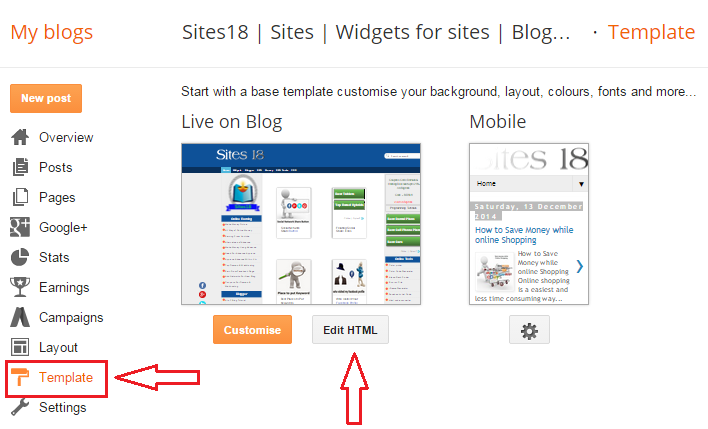

No comments :
Post a Comment